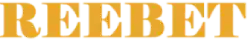How to Reset Your Password at REEBET88
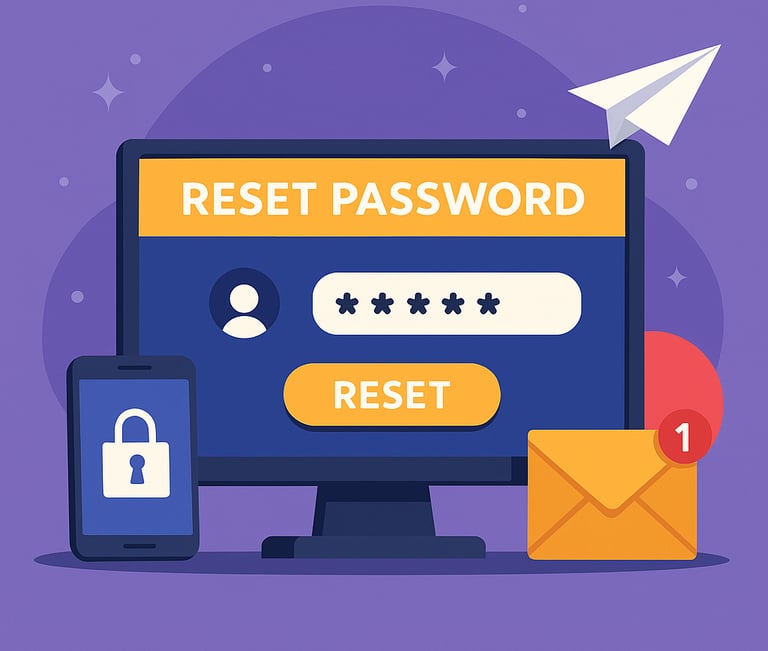

Leave Comment/ By E /Apr 10, 2025
🟡 Step 1: Visit REEBET88 and Go to Login
Open your browser and go to REEBET88. Click the “LOGIN” button at the top of the homepage.
🔐 Step 2: Click on “Forgot Password?”
On the login panel, click the “Forgot Password?” link beneath the input fields. This will take you to the password reset page.
📧 Step 3: Submit Your Registered Email or Mobile Number
Enter the email address or mobile number you used when signing up at REEBET88. Make sure the information is accurate to receive your reset instructions.
✉️ Step 4: Check Your Email or SMS
You’ll receive a password reset link (via email) or a verification code (via SMS). Follow the instructions in the message to proceed.
🔁 Step 5: Set a New Password
Create a new password that is secure and unique. Confirm it, then submit—and you're done!
Now you can log in to REEBET88 with your updated credentials.
✅ Password Reset Tips
Use a strong combination of letters, numbers, and symbols.
Avoid reusing old or easily guessed passwords.
Update your password regularly to keep your account safe.
💬 Still Need Help?
No worries! The REEBET88 support team is available 24/7 via live chat, email, or phone to assist you with any step of the process.
Resetting your password is just another way we help you stay safe and in control. Your account security is our top priority at REEBET88.